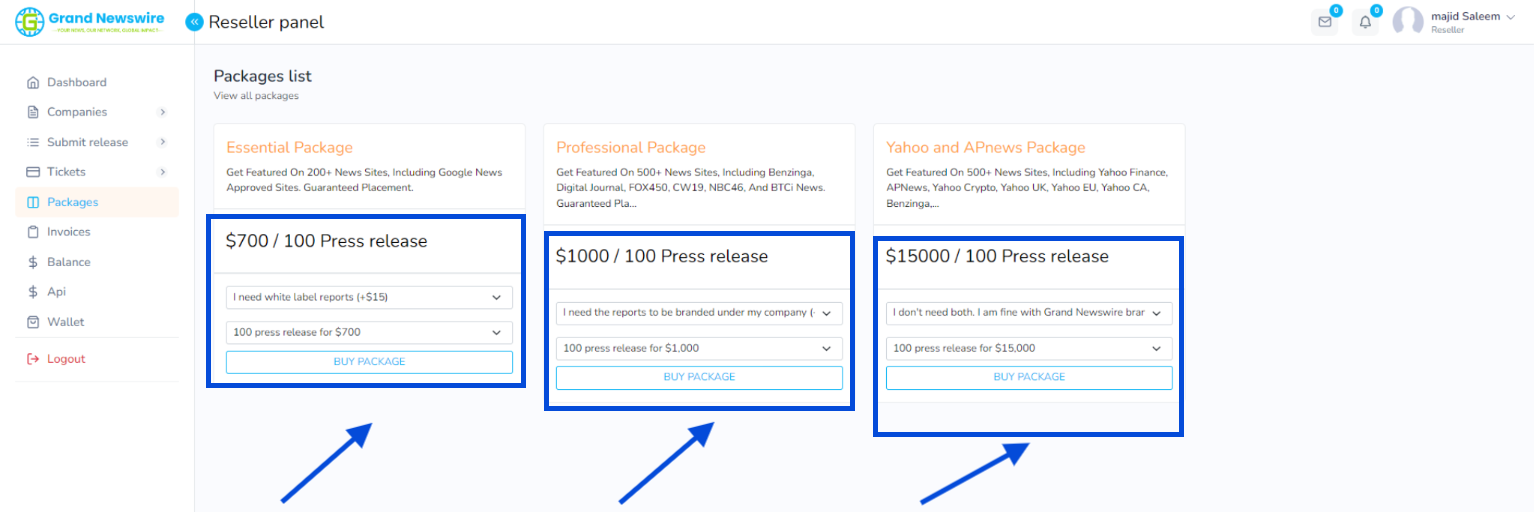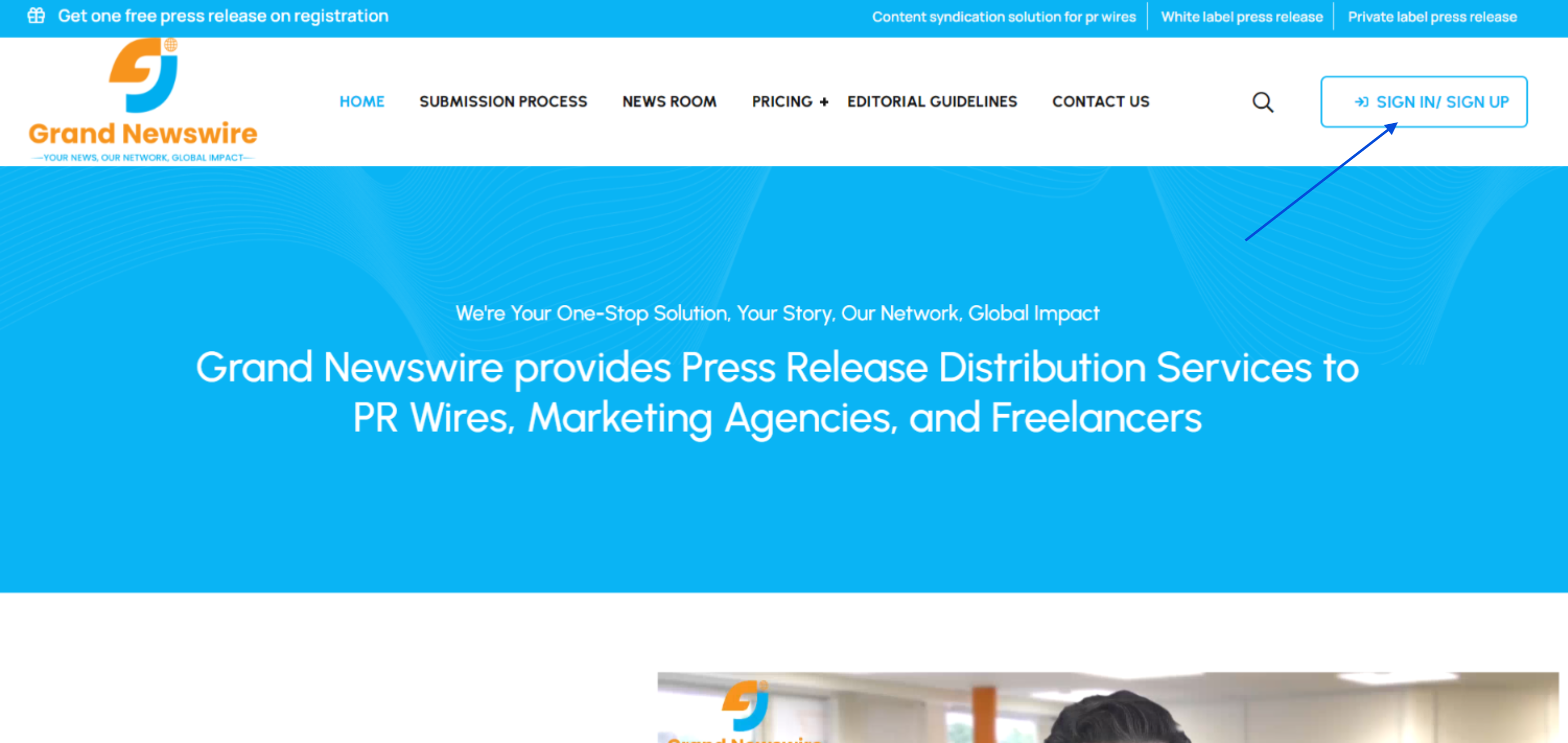
If you're a new customer, click on the "Sign up" option and select the best plan according to your requirements. If you're representing an organization and submitting a release for your company, please choose the first option, “Sign up as a customer”.
However, if you're part of a marketing agency, PR Wire, or a freelancer, choose the second option, "Sign up as a reseller" to enjoy significant discounts on bulk purchases.
If you sign up as a customer, no verification is needed. You can proceed to submit a press release right away.
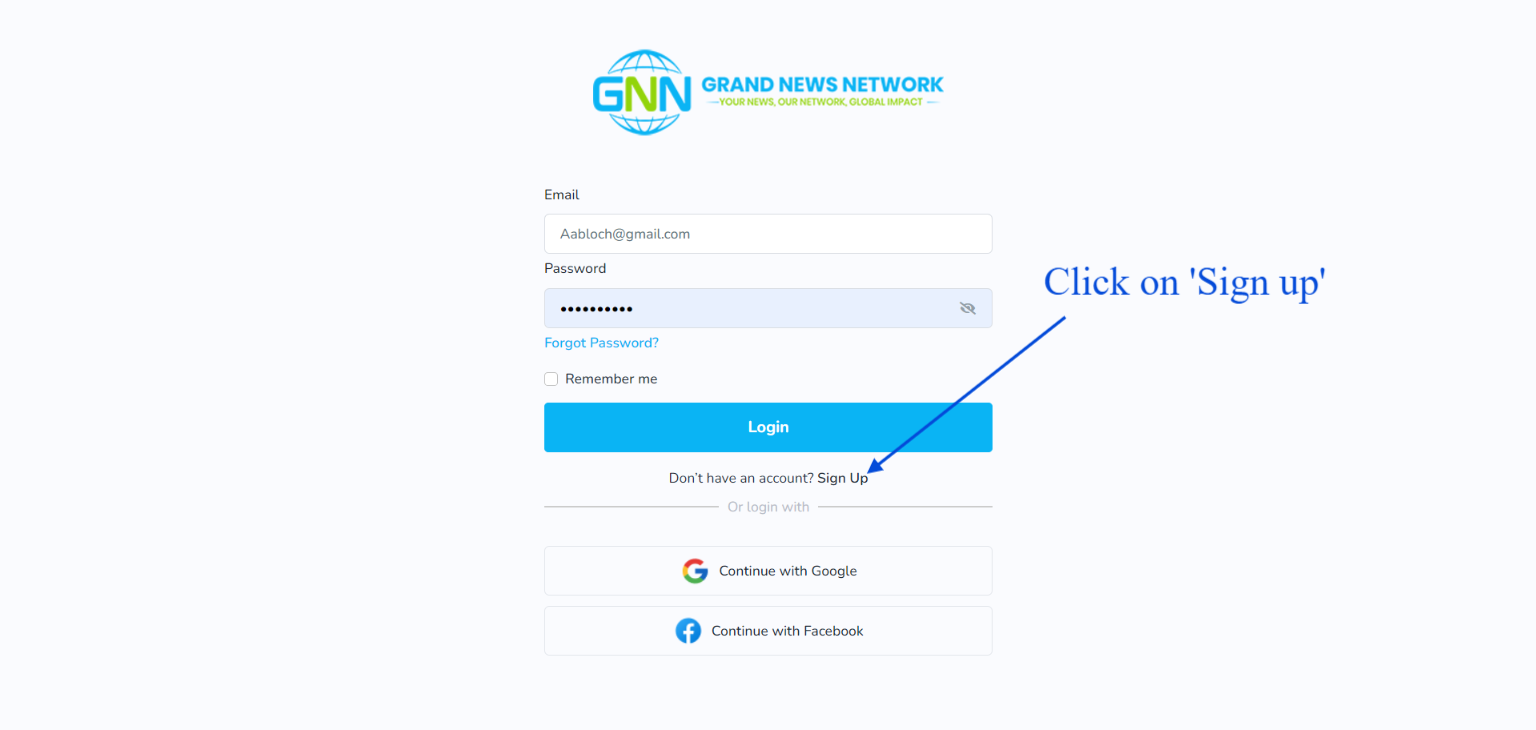
Once you click on "Sign up as a customer," you'll be presented with options to log in using your Google or Facebook account. Alternatively, you can click on "Sign up" to fill out a form and create an account.
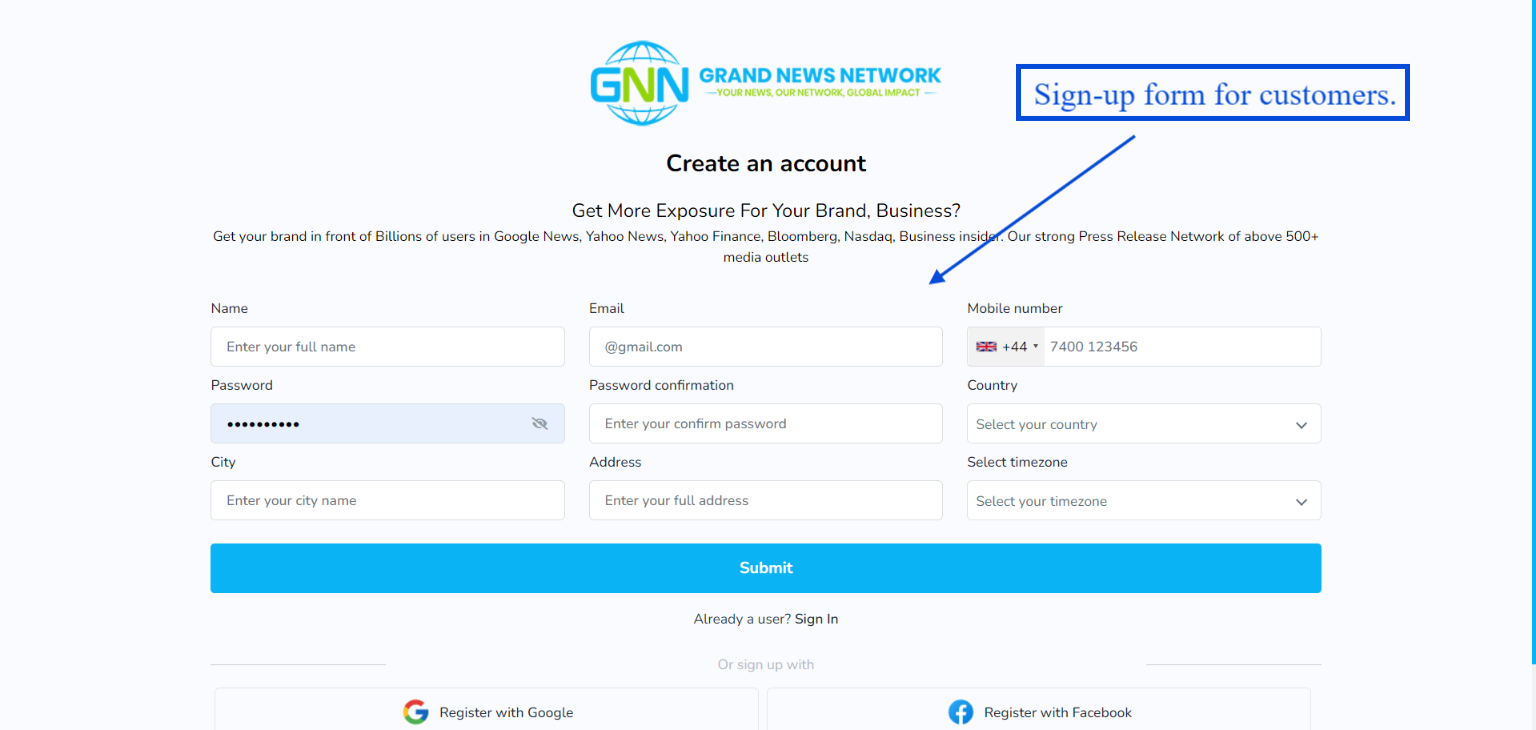
Fill out the form and click on submit. You will receive an email on your registered email account within 5 minutes to verify your email.
After email verification, you will be logged into your personal dashboard. There, you need to purchase a package first in order to submit a press release.
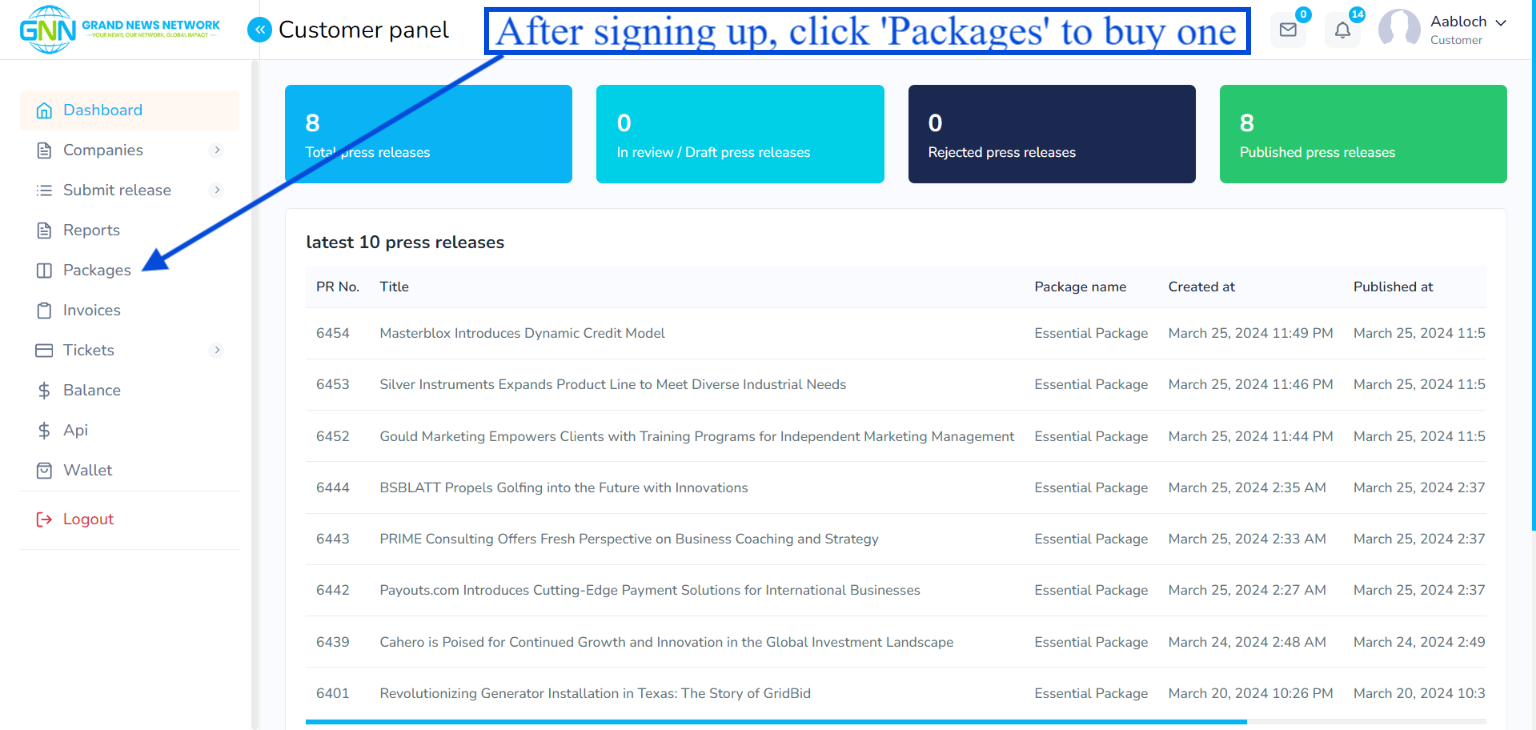
To purchase a package, click on the "Packages" tab on the right-hand menu.
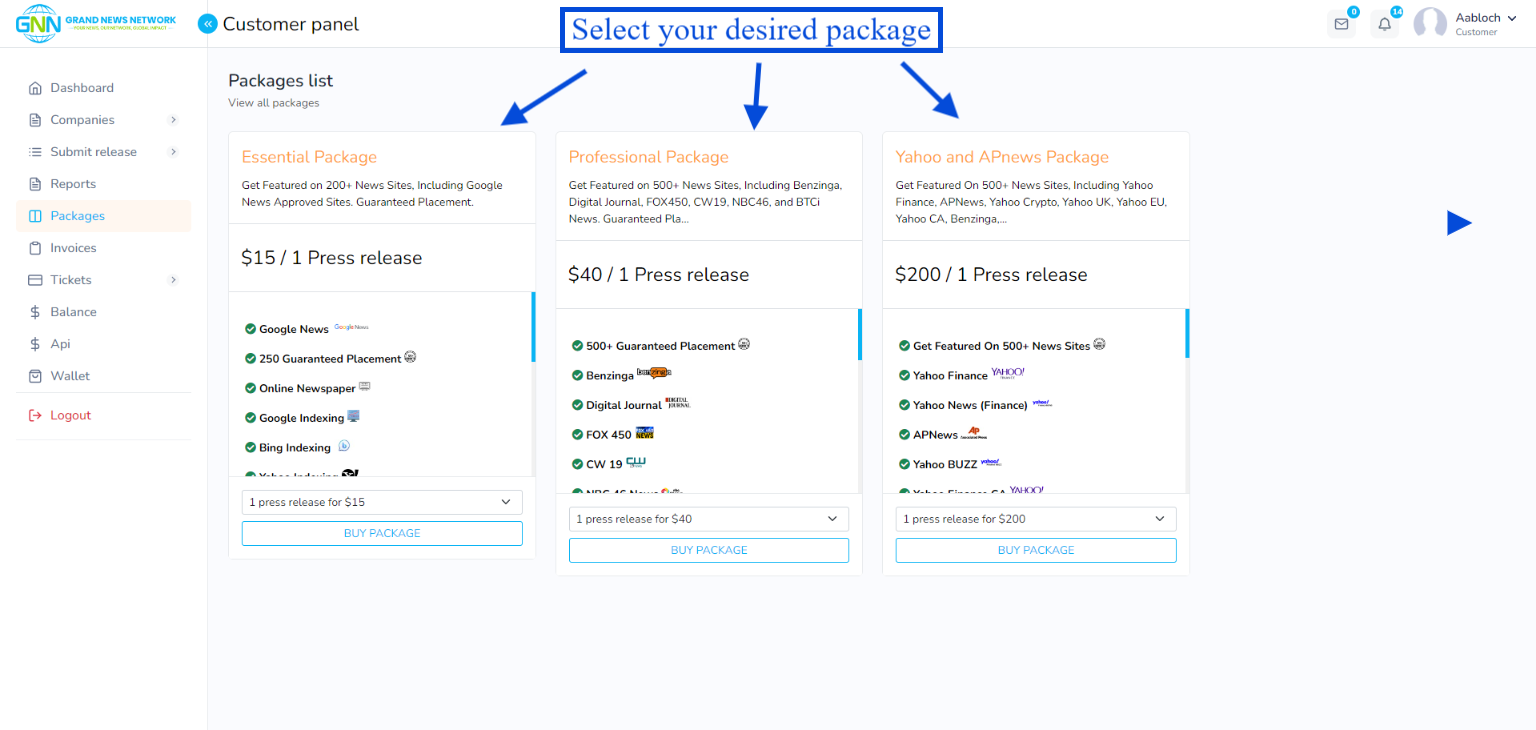
Select your desired package and click on "BUY Package."
After clicking on "BUY Package," you will find an option to pay using Stripe (a fully secured payment method), or if you have a balance in your G wallet, you can pay through it.
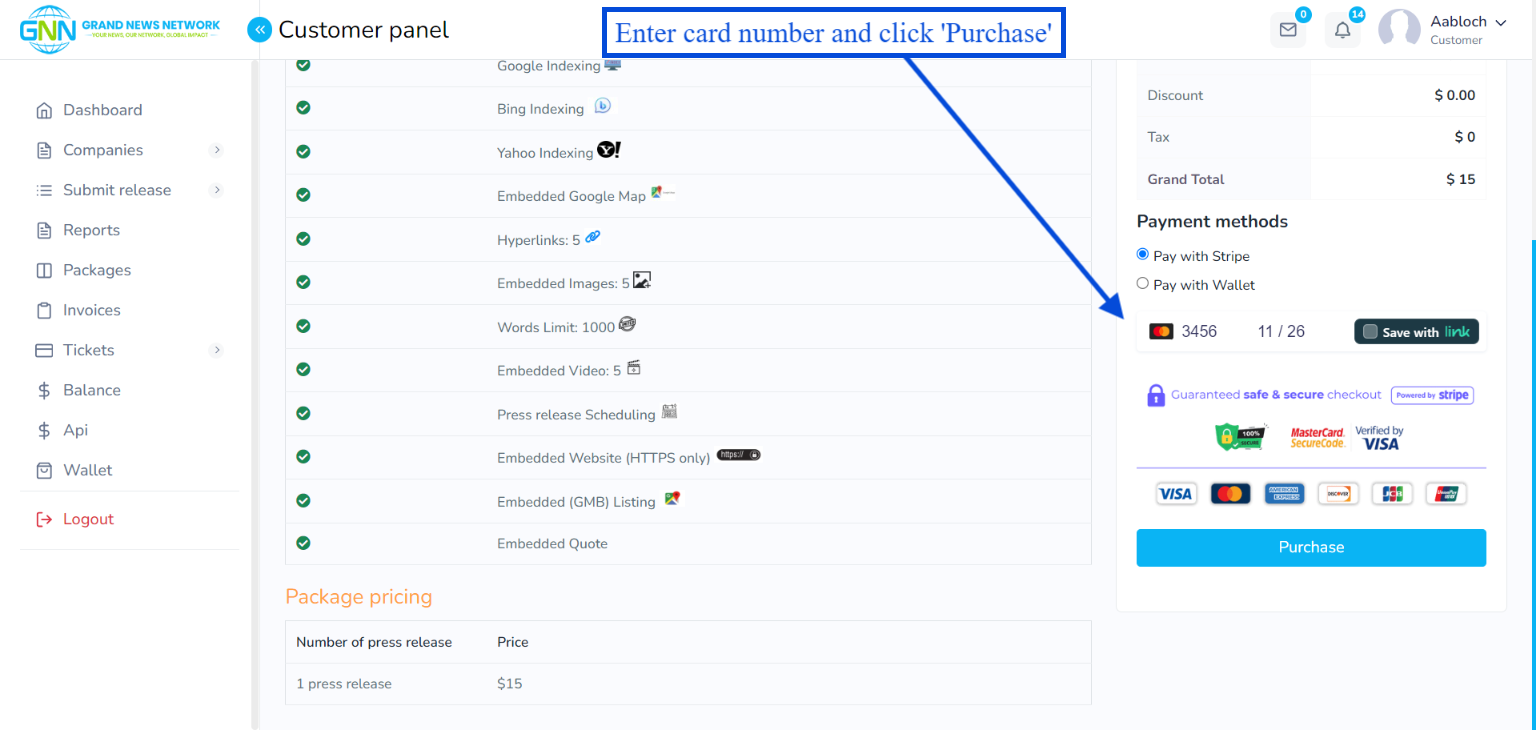
By signing up as a reseller, you unlock exclusive benefits tailored for PR agencies, marketing firms, and freelancers. Our dedicated features include whitelabel and privatelabel press releases, along with substantial discounts on bulk purchases. With access to a reseller dashboard, you can efficiently distribute press releases via RSS feeds.
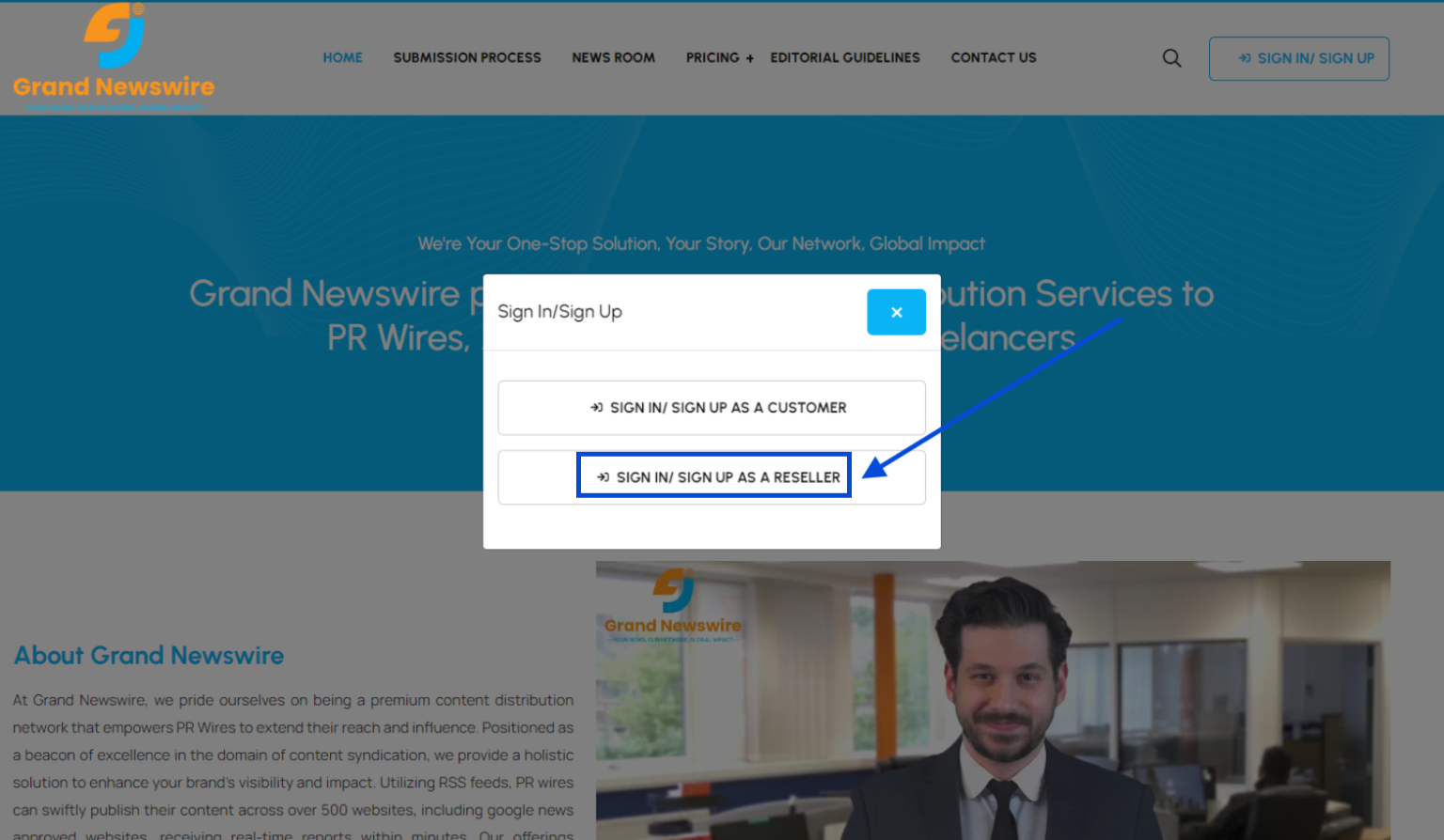
To join our reseller program, simply click on "SIGNUP/SIGNIN AS A RESELLER" and complete the registration form. Once submitted, our team will carefully review your details and approve your account.
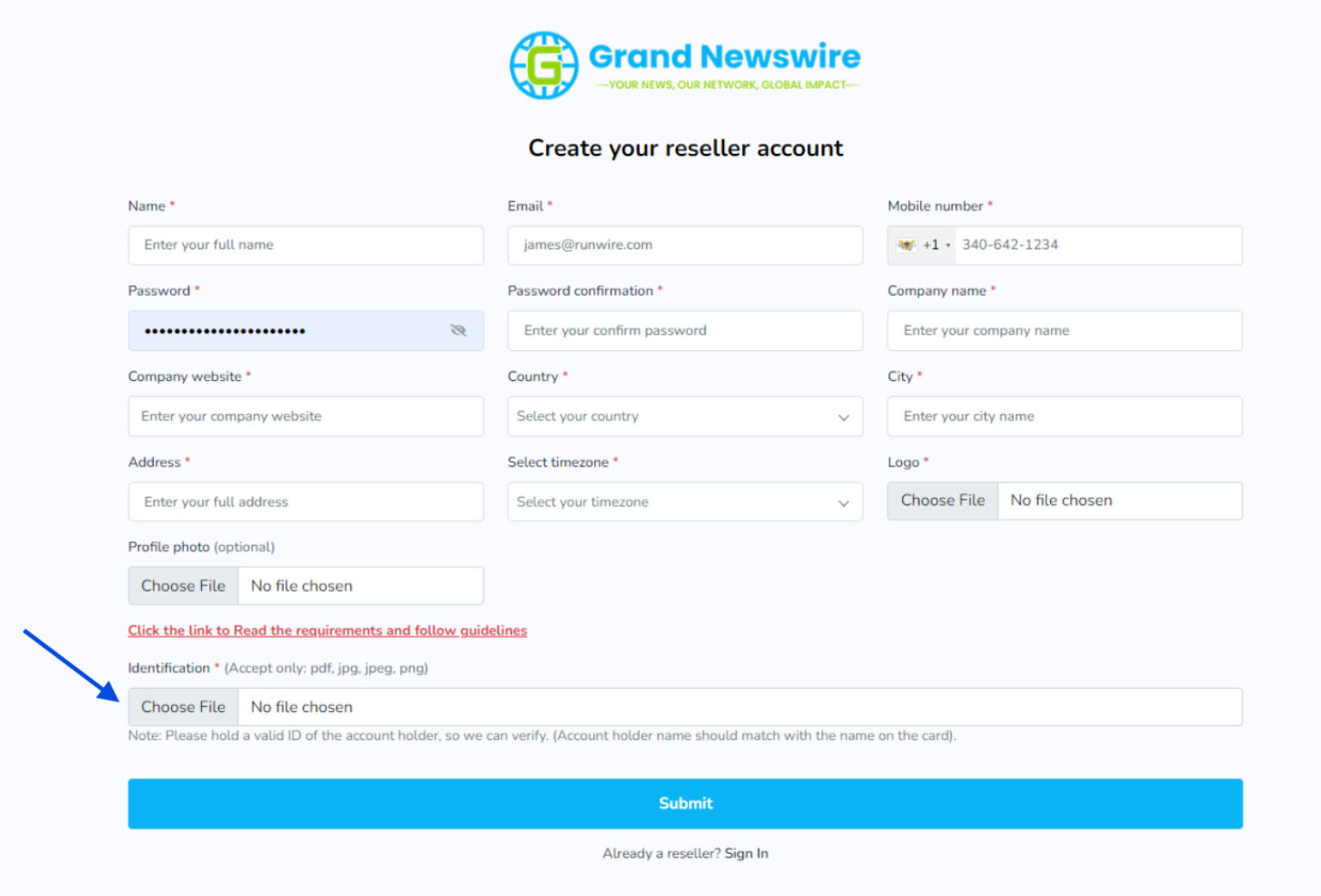
Upon successful approval, select and purchase the package that best suits your needs.